Stories are like your babies. When you take them to the world, you must spend a little time telling everyone a little more about it. Readomania helps you take your stories to the right audience.
To submit to Readomania, online, you have to go to the Publish Tab and under it click on Publish Online. If you are logged in, a form opens up, which you have to fill. A screenshot of the form is given below with the necessary instructions. If you are not logged in, you will have to log in.
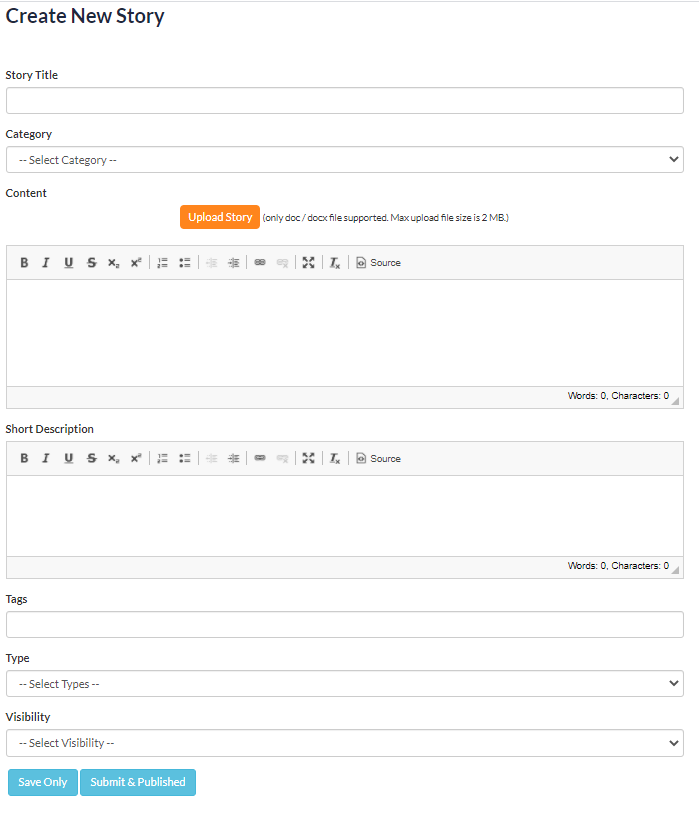
- Story Title: Please choose a suitable title for your story. This is one of the ways, you can attract readers to your work. A good title can drive imagination and intrigue.
- Category: This is the genre for the story. Be very careful in selecting the most appropriate genre for your story. A wrong genre or category can reduce the number of readers or can lead to a poor reading experience. Imagine someone looking for romance reads a story in that category, only to realise it is actually a horror story. So select the best option from the drop-down field.
- Content: This where you paste your main story. It is always ideal to keep your story ready in a word document and then simply copy-paste it in this box while submitting. You can also upload a word document.
- Short Description: This is the blurb for your story. If you had to entice someone to read the story but saying something in just a few words, what would you say? Just like a book has a blurb, a movie has a trailer, your story needs a short description.
- Tags: Tags are important for making your story searchable in the database of stories. Readomania has thousands of stories. If someone is searching for a story, they will type a few keywords, just like we search for stories on google. So think and add the right tags. These are words, nouns, and adjectives that best describe the story.
- Type: Pick up from the drop-down list, the most relevant option to describe the type of content – Short story, poetry, non-fiction article. The other two options are irrelevant.
- Visibility: Ensure that the visibility is kept Public.
Bingo! You are ready with your form. Now just click on Submit & Published. You are done. Within a day or two, the moderators will publish your story online. You can then share the link and tell the whole world about what you have written.
If you want to submit a print book proposal to Readomania, please read this blog
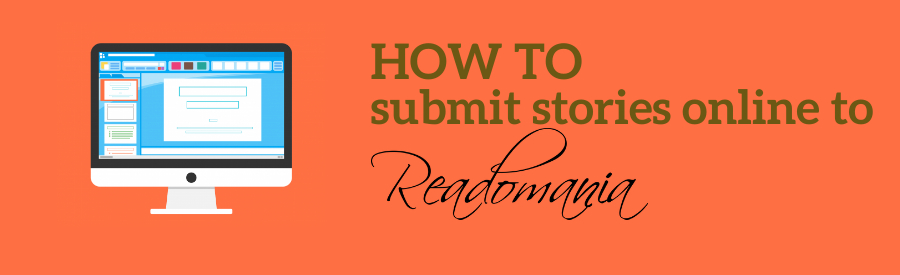

Comments